Using eBird
eBird is a powerful tool, used worldwide by a network of partner groups and birders to ensure the highest-quality data that can be used for conservation research.
New to eBird?
Like any tool, practice makes perfect. eBird asks for specific information from users to help ensure the best, useable data. People who are new to documenting bird sightings may find eBird challenging. Do not fear, you will soon master this tool while taking pride in knowing you are making a meaningful contribution to science and bird conservation.
Here are a few resources to help:
If you have access to a smartphone, the eBird Mobile app is a FREE and easy to use tool for adding your bird sightings.
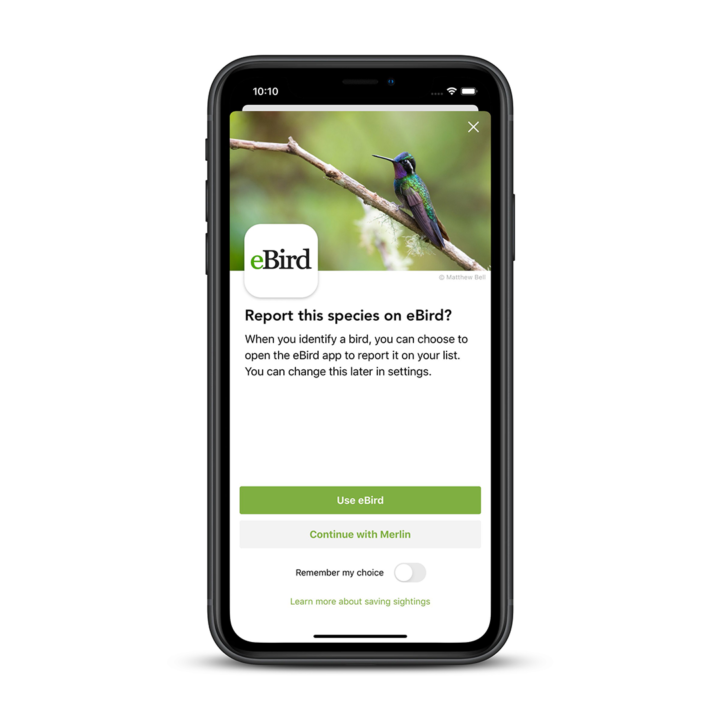
Merlin and eBird are now linked/Merlin.
Try Merlin Bird ID First?
If you are new to birding, identifying your first birds, or want a quick and easy way to enter your Great Backyard Bird Count list, try the FREE Merlin Bird ID app.
Merlin is a bird identification tool that is available in 8 languages for 7 continents. Using advanced machine learning, Merlin Bird ID is able to help you identify birds you are seeing almost any where in the world by answering 5 quick questions.
Choose the bird you are seeing from the list and if you can quickly add this ID to your bird list in eBird.
Stay connected to the Great Backyard Bird Count.
By subscribing to stay connected to the Great Backyard Bird Count, you agree to receive communications from The Cornell Lab, Audubon, and Birds Canada. You may unsubscribe from any of the organizations' communications at any time.
